Welcome to our redesigned website!
Log in to the web interface and the phone application by entering the username and password you received.


A step cycle:
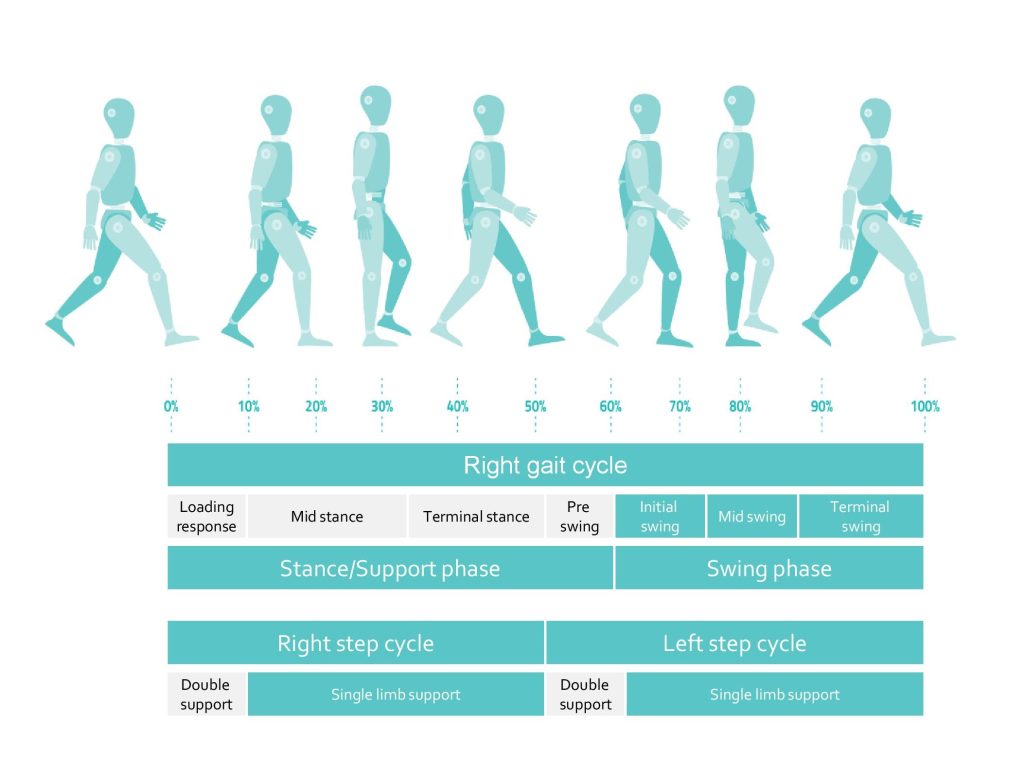
We noticed you're visiting from Hungary. We've updated our prices to Hungarian forint for your shopping convenience. Use Euro instead. Dismiss